Here is how you can change your settings so you only receive notifications for the pupils you want to receive them for.
Admin staff can update their own and other members of staff's notifications. If you are not an admin user you can still update your own settings.
From your homepage, click on 'patients' and then the name of the pupil you'd like to change the notification settings for.

Once on their profile, click 'notifications in the left hand menu:
From here, you can click on the tick to change it to a cross if you do not wish to receive these alerts. Please note you can switch off emails and/or SMS.
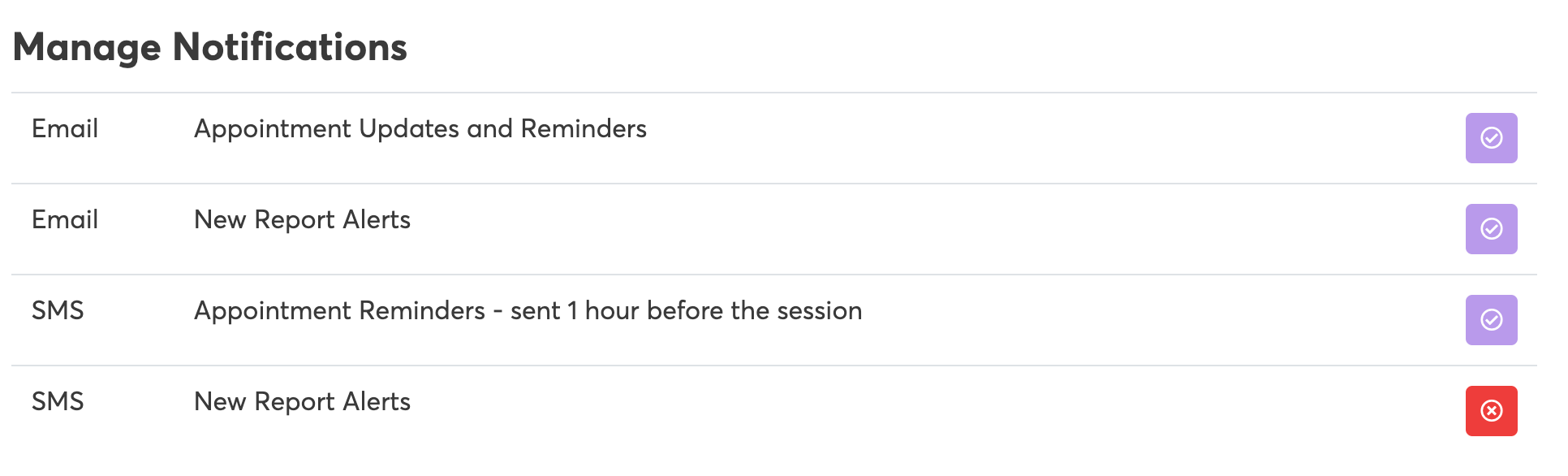
Once you have the settings how you'd like them, click the update button and you are all set!